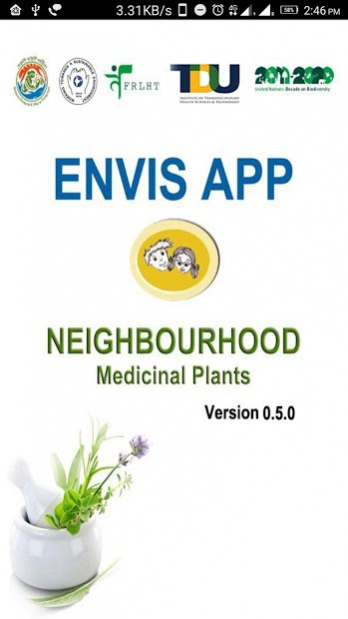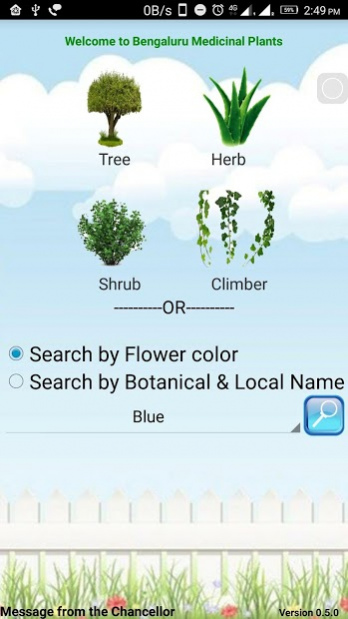Neighborhood Medicinal Plants 0.5.0
Free Version
Publisher Description
1. Welcome to Neighborhood Medicinal Plants App –Version 0.5.0 (Bangalore city)
2. This is specially designed for students and nature lovers ,who are interested to learn about their neighborhood plants that are medicinally important.
3. Click on the app and explore the most common medicinal plants growing in Bangalore city
4. You can search by 4 categories- Herb/shrub/tree/climbers
5. Click on any one of category to see the list of plants.
6. Each plant profile will give you colorful images, scientific name, local names such as English, Hindi, Sanskrit, Kannada, Tamil and Telugu, how it looks, where you can find, used in medical system and indication of uses.
7. For more info click on the links: http://envis.frlht.org/ and http://frlhtenvis.nic.in/
Note: Internet connection in your mobile phone/tablet is mandatory to run this app.
Use this APP and let us know your feedback: : envis@frlht.org or call us at +918028568847
Supported by Ministry of Environment, Forest and Climate Change Government of India.
Designed by: FRLHT, Bangalore.
About Neighborhood Medicinal Plants
Neighborhood Medicinal Plants is a free app for Android published in the Teaching & Training Tools list of apps, part of Education.
The company that develops Neighborhood Medicinal Plants is FRLHT Team. The latest version released by its developer is 0.5.0.
To install Neighborhood Medicinal Plants on your Android device, just click the green Continue To App button above to start the installation process. The app is listed on our website since 2017-12-07 and was downloaded 2 times. We have already checked if the download link is safe, however for your own protection we recommend that you scan the downloaded app with your antivirus. Your antivirus may detect the Neighborhood Medicinal Plants as malware as malware if the download link to frlht.neighbmpblrcity is broken.
How to install Neighborhood Medicinal Plants on your Android device:
- Click on the Continue To App button on our website. This will redirect you to Google Play.
- Once the Neighborhood Medicinal Plants is shown in the Google Play listing of your Android device, you can start its download and installation. Tap on the Install button located below the search bar and to the right of the app icon.
- A pop-up window with the permissions required by Neighborhood Medicinal Plants will be shown. Click on Accept to continue the process.
- Neighborhood Medicinal Plants will be downloaded onto your device, displaying a progress. Once the download completes, the installation will start and you'll get a notification after the installation is finished.